NumDict is a tool to help you improve your abacus skills. The program dictates exercises for you using your soundcard (if you have one). You can configure the exercises with quite some options. Here are two screenshot of the latest version:
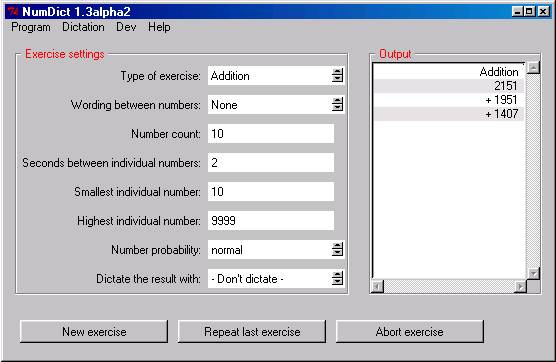
Windows version
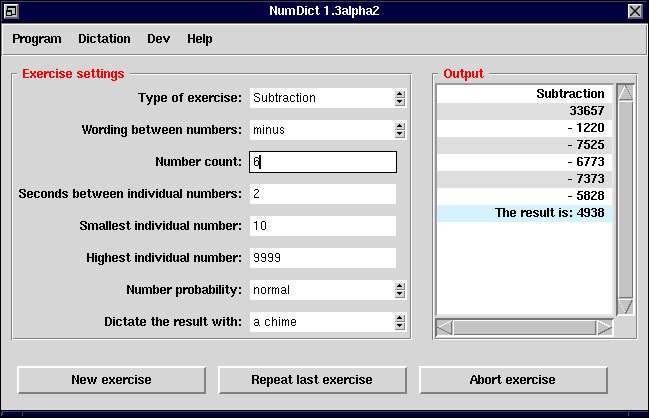
Linux version
History
Initial prototype (version 1.0)
This was just a proof of concept. I wanted to see how the program could be implemented.
- Addition and subtraction dictation
Version 1.1
- Choose the words between the dictated numbers
- Mixed addition/subtraction
Version 1.2
- Keyboard shortcuts
- Dictate the result of an exercise
Version 1.3
Alpha 1
- new probability distribution (as mentioned above)
- changes to the interface to make it more pleasant to use
- new: exercise manager – review previous exercises, save them to a file and load them again
- abort a running exercise, repeat last one (incl. keyboard shorcuts)
- the beginning of a help mechanism
- optionally print numbers with commas (1,234,567 instead of 1234567)
- fixed a bug in the random number generator (would give too high numbers)
Alpha 2
- made the sounds a bit shorter
- output window a bit wider by default
Alpha 3 (work in progress) (view a new screenshot)
- no more blocking of the program while dictating
- reworked the user interface and added a toolbar
- don’t exit when no sound output is available, just work silent then
- lots and lots of internal code optimization to make improvement easier
Features for the final version 1.3
- quicker dictation for advanced users
- inserting the word “and” in the last part of a number (e.g. 2 hundred AND twenty-five)
- some interface changes to the “exercise manager” and some platform-dependant annoyances
- make it possible to hand-craft own exercises via the exercise manager and have them saved and dictated
- make it possible to save the settings for later use
- multiplication and division exercises
Plans for the future
- Version for Mac OS X
- Show a virtual soroban (like in AbacusWorks)
Usage
At the moment there is a small online help feature in the program to give you some hints on the usage. But I would say, it is mostly self-explanatory.
Download and installation
No special installation is required. Just place the file anywhere you like and start the program right away!
The program is available via these links:
Newest version (1.3alpha2):
- NumDict for Windows (2.3 MB)
- NumDict for Linux (2.0 MB)
Older versions:
- NumDict 1.2 for Windows (2.0 MB)
- NumDict 1.2 for Linux (1.8 MB)
